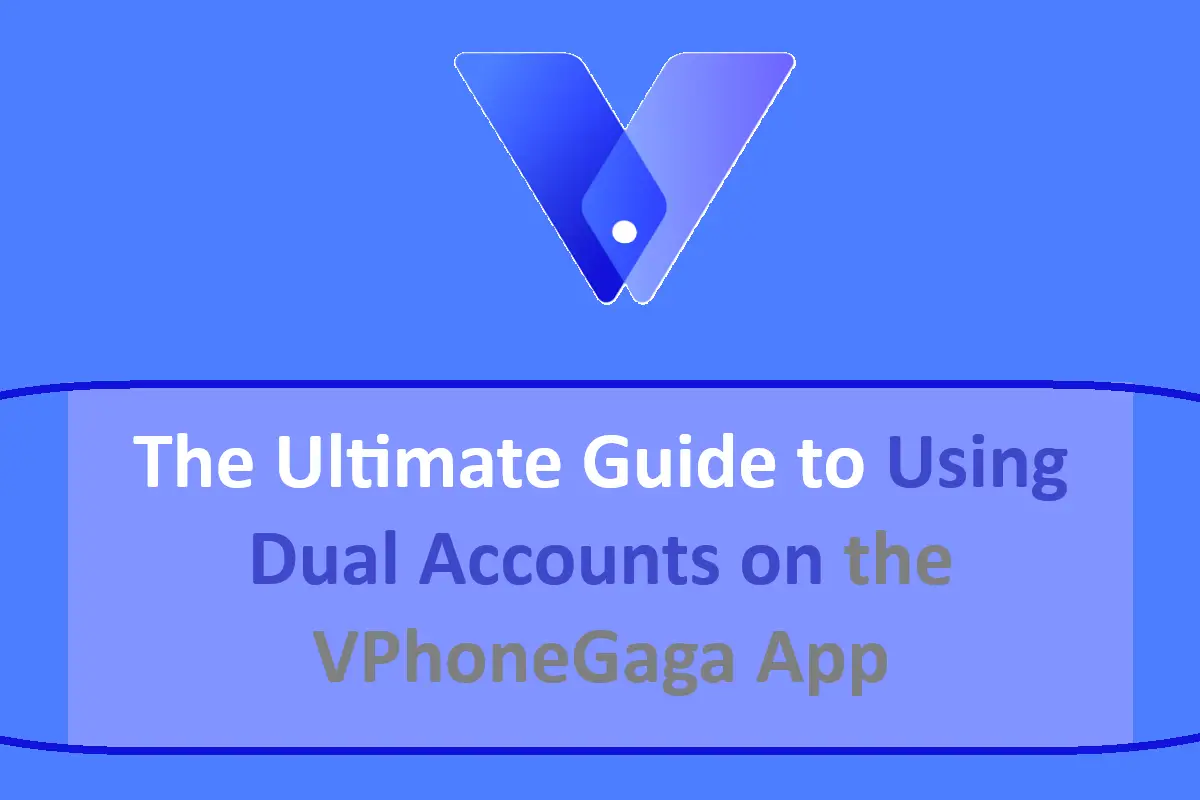How VPhoneGaga Transforms Your Android Device with Dual Accounts?
VPhoneGaga is a free app that allows users to clone any app or game on Android. It is available for Android smartphones and tablets, which users can use to create a virtual machine to run dual accounts. Mostly, people are using this app to use dual accounts on WhatsApp, Facebook, Instagram, TikTok, and other social meda platforms.
However, this application is not limited to social media use. Rahter, users can use it to play games and clone other apps. So in this article, we will discuss how it transforms your Android device by allowing you to create dual accounts.
Download and Install VPhoneGaga App
Download the VPhoneGaga APK file from our page and install it on your phone. You have to enable the option 'Unknown Sources' to install allow third-party installations on your device. Once you are done, tap on the download APK file from our page and install it.
Clone Apps
Now you can transform your phone and create a virtual space to run dual accounts. Therefore, launch the app and allow all the permissions it asks for. Thereafter, you will find an Add or + button in the app, tap on it and clone any app or game you want to use parallelly. It even, allows you to clone some game injector tools, mods, and other cheat apps on your device.
Run Dual Accounts
After the completion of creating clones for your desired apps and games, you can start using them. It is not going to impact the main apps or games on your main device. Also, you can get new logins to the apps you have cloned in the virtual space.
Conclusion
VPhoneGaga app transforms your Android device with dual accounts, allowing you to run two accounts simultaneously on a single device. It converts your phone into multiple devices without changing anything to it.