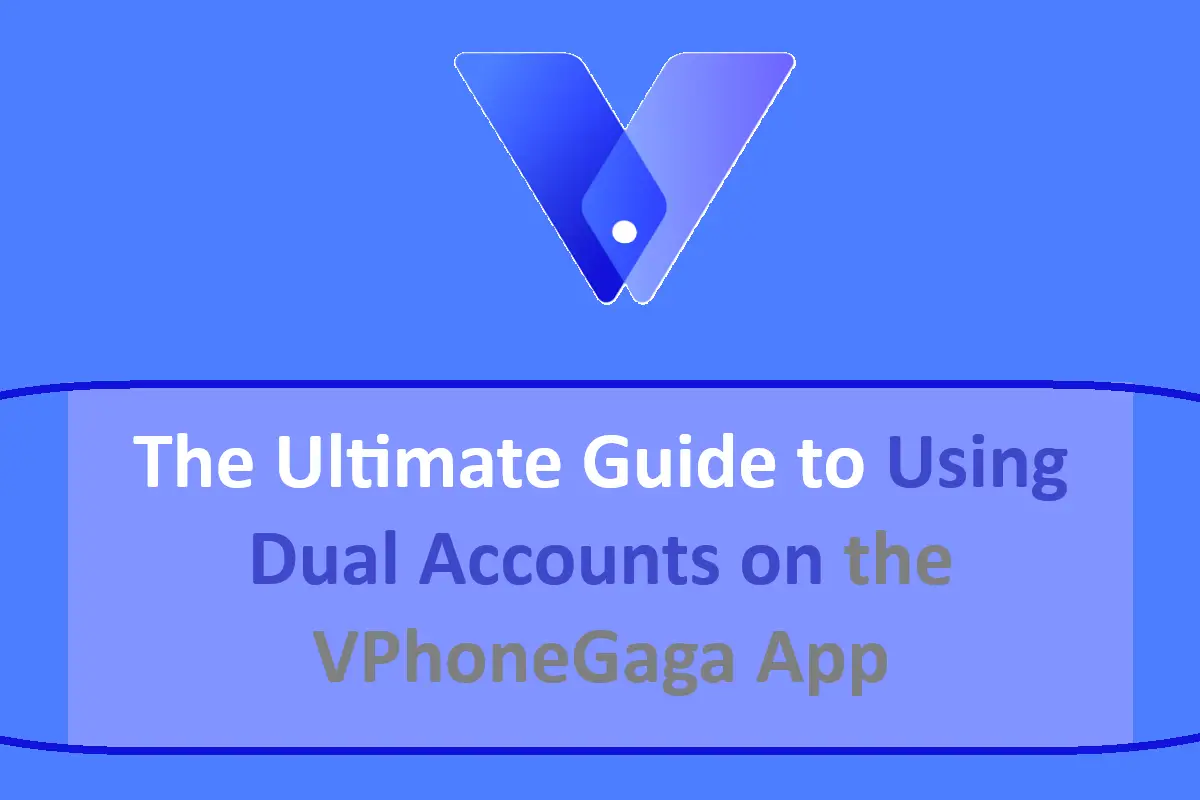
The Ultimate Guide to Using Dual Accounts on the VPhoneGaga App
If you have ever desired to run double accounts on a same app on one device, now you can have that option. VPhoneGaga App is offering you that service, allowing you to clone mobile apps and games right away on a single Android phone.
Whether you want to manage your social media accounts with dual accounts, wish play a game with double accounts, or use another app parallelly, it gives you that option. So in this guide we will discuss the process through which you can use the dual accounts on the VPhoneGaga.
Download and Install VPhoneGaga APK
First of all, download the VPhoneGaga APK file from our page by tapping on the download button. It will take a few minutes to complete the process. Thereafter, open the Security Settings and allow Third-Party Installation. Now go to the APKs section in the File Manager app and tap on the VPhoneGaga APK file to install it on your phone.
Open the VPhoneGaga App
So when you are done with the Installation process, you have to open the app and you will see some permissions on your phone's screen. You need to allow all those permissions it asks for. If you don't allow those permissions, it will not work for you.
Clone Apps and Games
On the homepage of VPhoneGaga App, you will find the Add button, tap on it. Now you can select the Apps or games that you want to clone and create in the parallel space. It will take a few seconds to clone the app or game you have selected.
Use Dual Accounts
Open the app you have cloned into the VPhoneGaga and Sign in with another account or even with the same account you are using the main device. It is not going to effect the app or account you are using on the main phone.

